Using webCampus Guide
Communication Tools and Settings
How to send messages using Quickmail
Your course includes a messaging tool called Quickmail, located in block along the right side of the course content, which allows you to send messages to individuals or groups in the class. Messages sent via Quickmail will be delivered to the recipient’s UWS email address.
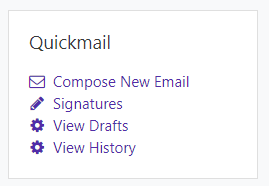
For more information about sending messages with Quickmail, check out these instructions.
Note: Quickmail is different than UWS email (or webmail). Quickmail allows you to send, but not receive messages in the course. To exchange and track conversations, use UWS email (webmail) or the webCampus messaging option.
Background Colour
Font Face
Font Kerning
Font Size
Image Visibility
Letter Spacing
Line Height
Link Highlight
Text Colour