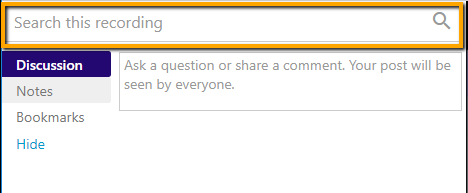Did you know that you can use the search bar in a Panopto video to search the contents of the video?
Many of our College of Graduate Studies faculty use Panopto to pre-record lectures for students to view on their own time. The search function is unique to Panopto. Vimeo, YouTube and other video platforms don’t have this ability. After entering a keyword or phrase, the results will show you when it occurs in the video. From there, you can re-watch the clips relating to that topic. This can be used as a great study tool if you'd like to refresh your memory on a particular topic. Check out the screen shot below for where to find the search bar.